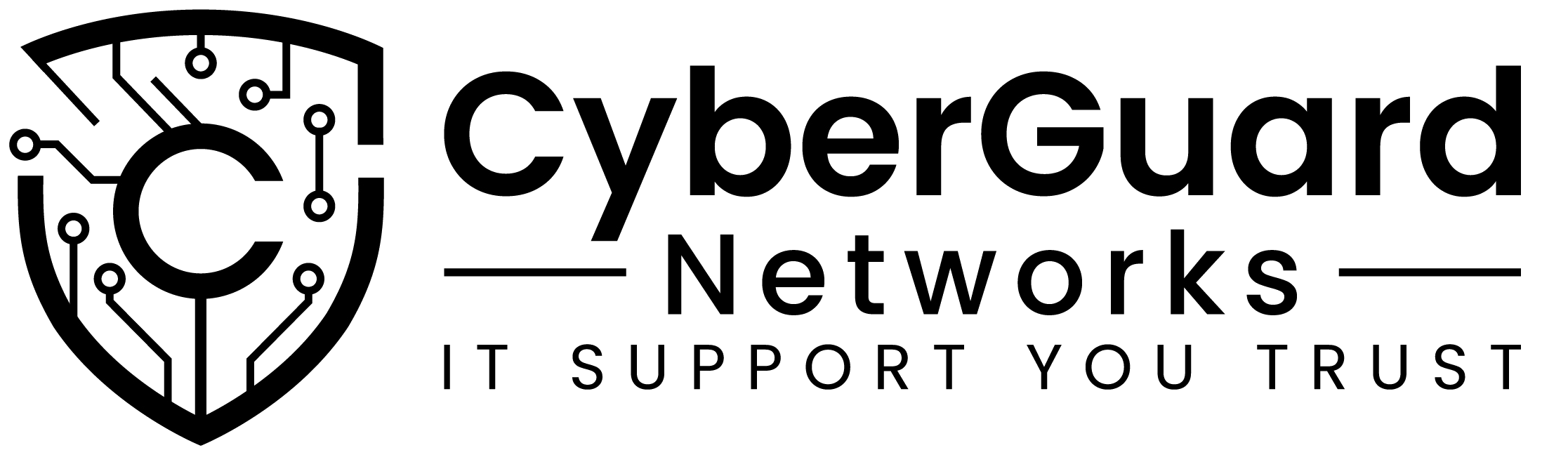VLANs 2025: Network Segmentation for Security & Performance
In today’s digital landscape, businesses and organizations face increasing demands on their networks—from handling sensitive data to supporting high-bandwidth applications. Understanding VLANs for network segmentation is essential for IT professionals and business owners looking to optimize their network infrastructure. Virtual Local Area Networks (VLANs) allow you to divide a physical network into multiple isolated logical networks, enhancing both performance and security.
This guide will explain what VLANs are, their benefits, and how to implement them effectively.
What Are VLANs?
A VLAN (Virtual Local Area Network) is a technology that enables you to create multiple distinct broadcast domains within a single physical network. Instead of relying on separate hardware, VLANs use software to segment networks, allowing devices to communicate as if they were on the same physical network, even if they are geographically dispersed.
Why Use VLANs?
VLANs offer several key advantages:
- Improved Security: Isolate sensitive data and limit access to authorized users.
- Enhanced Performance: Reduce network congestion by limiting broadcast traffic to specific segments.
- Simplified Management: Group devices logically, making it easier to apply policies and monitor traffic.
- Cost Efficiency: Reduce the need for additional physical infrastructure.
Benefits of VLANs
1. Enhanced Security
By segmenting your network, you can isolate critical systems—such as financial or HR databases—from general traffic. This minimizes the risk of unauthorized access and contains potential breaches within a single segment.
2. Reduced Network Congestion
VLANs limit broadcast traffic to only the devices within the same VLAN, reducing unnecessary traffic and improving overall network efficiency.
3. Flexible Network Management
VLANs allow you to group devices by function, department, or application, regardless of their physical location. This flexibility simplifies network administration and policy enforcement.
4. Scalability
As your organization grows, VLANs make it easy to add or reconfigure network segments without rewiring or purchasing additional hardware.
How VLANs Work
VLANs operate at the data link layer (Layer 2) of the OSI model. Devices within the same VLAN can communicate directly, while traffic between different VLANs requires a router or Layer 3 switch. Here’s a breakdown of the process:
- Tagging: Network switches add a VLAN tag to each Ethernet frame, identifying which VLAN the frame belongs to.
- Forwarding: Switches forward frames only to ports that are members of the same VLAN.
- Routing: For communication between VLANs, a router or Layer 3 switch routes traffic based on IP subnets.
Types of VLANs
1. Port-Based VLANs
Devices are assigned to VLANs based on the physical switch port they are connected to. This is the simplest and most common type of VLAN.
2. MAC-Based VLANs
Devices are assigned to VLANs based on their MAC addresses. This method is useful for devices that move frequently within the network.
3. Protocol-Based VLANs
Traffic is assigned to VLANs based on the protocol or application type, such as VoIP or video streaming.
4. IP Subnet-Based VLANs
Devices are grouped into VLANs based on their IP subnet, which is useful for integrating VLANs with existing IP addressing schemes.
How to Implement VLANs
Step 1: Plan Your VLAN Structure
Identify how you want to segment your network. Common approaches include:
- Departmental VLANs: Separate departments like HR, Finance, and IT.
- Functional VLANs: Isolate specific functions, such as VoIP, guest access, or server traffic.
- Security VLANs: Create dedicated VLANs for sensitive systems or compliance requirements.
Step 2: Configure Your Switches
- Access Ports: Assign switch ports to specific VLANs for end devices like computers and printers.
- Trunk Ports: Configure trunk ports to carry traffic for multiple VLANs between switches or to a router.
Step 3: Assign VLAN IDs
Each VLAN must have a unique identifier (VLAN ID). Common practice is to use IDs between 1 and 4094, avoiding reserved IDs like 1 (default VLAN) and 1002-1005 (for legacy protocols).
Step 4: Configure Inter-VLAN Routing
To enable communication between VLANs, set up a router or Layer 3 switch to route traffic between the VLANs.
Step 5: Test and Monitor
After implementation, test connectivity within and between VLANs. Use network monitoring tools to ensure traffic is flowing correctly and to troubleshoot any issues.
Best Practices for VLAN Implementation
1. Document Your VLAN Configuration
Keep detailed records of VLAN assignments, IP subnets, and switch configurations. This documentation is invaluable for troubleshooting and future expansions.
2. Use Descriptive Names
Name your VLANs clearly (e.g., “VLAN10_HR,” “VLAN20_Finance”) to make management easier.
3. Limit the Number of VLANs
While VLANs offer flexibility, too many can complicate management. Aim for a balance between segmentation and simplicity.
4. Implement Security Policies
Apply access control lists (ACLs) to restrict traffic between VLANs and enforce security policies.
5. Regularly Review and Update
As your network evolves, review your VLAN configuration to ensure it continues to meet your organization’s needs.
Common Mistakes to Avoid
- Over-Segmentation: Creating too many VLANs can lead to management complexity and performance issues.
- Improper Trunking: Misconfiguring trunk ports can cause VLAN traffic to leak between segments.
- Ignoring Security: Failing to implement proper security measures between VLANs can expose your network to internal threats.
Real-World Applications of VLANs
1. Office Networks
Segment departments to improve security and performance. For example, isolate the finance department’s traffic from the rest of the network.
2. Guest Networks
Create a separate VLAN for guest access to protect your internal network from potential threats.
3. VoIP and Multimedia
Use VLANs to prioritize voice and video traffic, ensuring high-quality communication.
4. Data Centers
VLANs help organize server traffic, improve security, and simplify management in complex data center environments.
Conclusion
Understanding VLANs for network segmentation is a powerful way to enhance your network’s performance, security, and manageability. By logically dividing your network, you can isolate traffic, reduce congestion, and simplify administration—all while keeping costs low.
Whether you’re managing a small business network or a large enterprise infrastructure, VLANs provide the flexibility and control needed to meet modern networking challenges. Start planning your VLAN strategy today to optimize your network for 2025 and beyond.