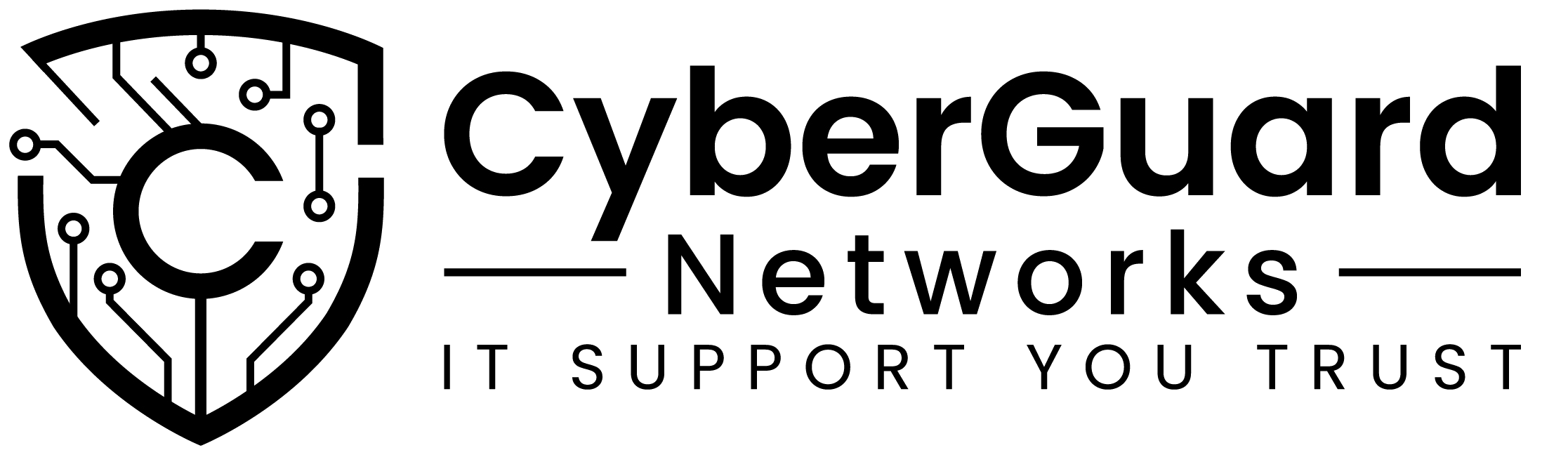Wi-Fi Access Point Placement: Best Practices for 2025
In an era where seamless connectivity is essential for both work and leisure, optimizing your Wi-Fi network is more important than ever. Poor Wi-Fi access point placement can lead to dead zones, slow speeds, and frustrating disconnections. Whether you’re setting up a home network or managing a large office space, strategic placement of your access points (APs) can significantly enhance performance. Here’s how to get it right.
Why Access Point Placement Matters
Wi-Fi signals are affected by physical obstructions, interference, and distance. Placing your access points thoughtfully ensures strong, consistent coverage and minimizes signal degradation. Proper placement helps eliminate dead spots, reduces latency, and improves overall network reliability—critical for everything from video conferencing to streaming and online gaming.
Best Practices for Access Point Placement
1. Centralize Your Access Points
Place your access points in central locations to maximize coverage. For multi-story buildings, position APs on each floor to ensure vertical coverage. Avoid placing them in corners or along walls, as this can limit signal distribution and create uneven coverage.
2. Avoid Physical Obstructions
Wi-Fi signals struggle to penetrate dense materials like concrete, metal, and thick walls. Keep access points away from large appliances, filing cabinets, and other obstructions. Elevate them on walls or ceilings for better signal propagation, especially in open-plan offices or large homes.
3. Optimize Height
Mount access points at an optimal height—typically 7 to 10 feet above the ground. This height helps reduce interference from furniture and people while providing broad coverage. Ceiling-mounted APs are ideal for offices, while wall-mounted units work well in homes.
4. Minimize Interference
Wi-Fi operates on specific frequency bands (2.4 GHz and 5 GHz), which can be disrupted by other electronic devices. Keep access points away from microwaves, cordless phones, and Bluetooth devices. Use tools like Wi-Fi analyzers to identify and avoid channels with high interference.
5. Space Access Points Evenly
For larger spaces, distribute access points evenly to ensure overlapping coverage. Aim for a 20-30% overlap between signals to allow seamless roaming for devices. In high-density environments like offices or apartments, consider using multiple APs with lower power settings to reduce interference.
6. Consider User Density
In areas with many users—such as conference rooms or co-working spaces—place access points closer together to handle the increased demand. Use enterprise-grade APs with features like band steering and load balancing to manage traffic efficiently.
7. Use a Site Survey
Before installing access points, conduct a Wi-Fi site survey to identify the best locations. Tools like Ekahau or NetSpot can help map signal strength and detect dead zones, allowing you to fine-tune placement for optimal performance.
8. Adjust Antenna Orientation
If your access points have adjustable antennas, orient them based on your space’s layout. For horizontal coverage, position antennas vertically. For multi-floor coverage, angle them slightly downward.
9. Test and Iterate
After installation, test your Wi-Fi network using speed tests and coverage maps. Adjust the placement of access points as needed to address weak spots. Regularly revisit your setup, especially after physical changes to your space.
Common Mistakes to Avoid
- Placing APs Near Windows: Signals can escape outside, reducing indoor coverage.
- Ignoring Firmware Updates: Outdated firmware can limit performance and security.
- Overlapping Channels: Ensure adjacent access points use non-overlapping channels to prevent interference.
Advanced Tips for Large or Complex Spaces
- Use Mesh Networks: Mesh systems automatically optimize coverage by communicating between nodes, ideal for large homes or multi-level buildings.
- Implement PoE (Power over Ethernet): PoE simplifies installation and allows for flexible placement without worrying about power outlets.
- Monitor Performance: Use network management tools to track signal strength, usage patterns, and potential issues.
Conclusion
Effective Wi-Fi access point placement is key to achieving a fast, reliable, and seamless wireless experience. By following these best practices—centralizing placement, avoiding obstructions, minimizing interference, and testing thoroughly—you can maximize your Wi-Fi performance and ensure everyone stays connected.
Invest time in planning and optimizing your access point placement, and enjoy the benefits of a robust, high-performance Wi-Fi network in 2025 and beyond.