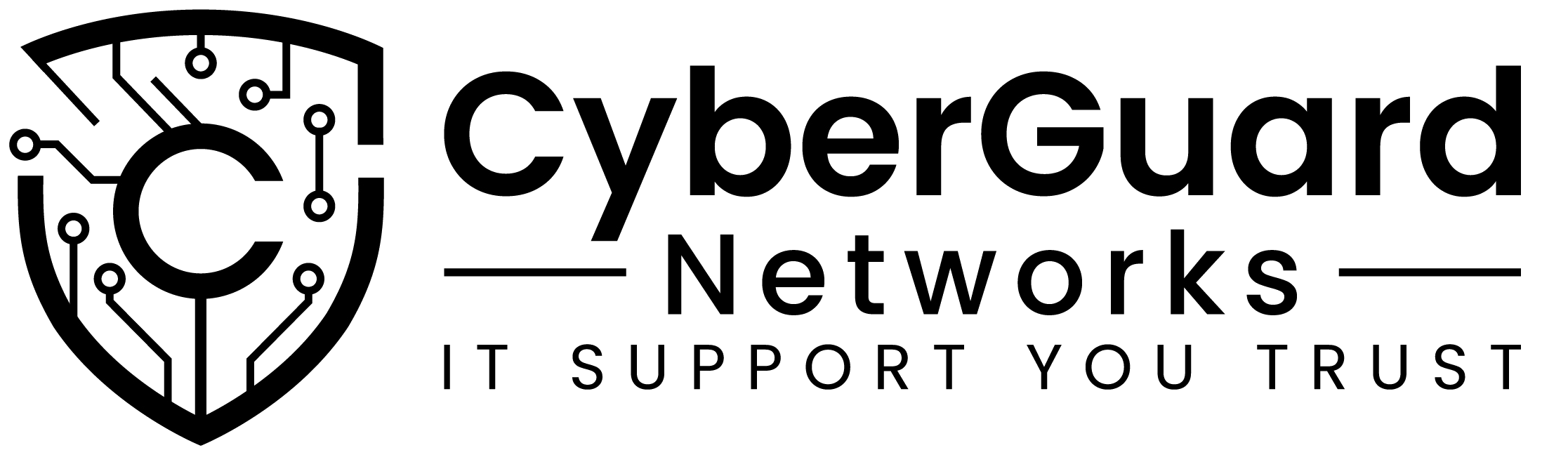Network Switch Troubleshooting: Expert Guide to Fix Issues
Network switches are the backbone of any business network, enabling devices to communicate efficiently. However, like any technology, they can encounter issues that disrupt network operations. Understanding common network switch problems and knowing how to troubleshoot them can save time and reduce downtime. In this guide, we’ll explore some typical network switch issues and provide practical solutions to address them.
1. Connectivity Issues
One of the most common problems with network switches is connectivity issues. These can manifest as intermittent connections or complete loss of connectivity.
Symptoms:
- Devices cannot connect to the network.
- Frequent disconnections.
Troubleshooting Steps:
- Check Physical Connections: Ensure all cables are securely connected and there are no signs of physical damage.
- Inspect Ports: Test different ports on the switch to rule out port failure.
- Verify Device Configuration: Ensure that the network settings on the connected devices are correctly configured.
2. Slow Network Performance
Slow network performance can be frustrating and impact productivity. It’s often related to network switch issues.
Symptoms:
- Slow data transfer rates.
- High latency during network operations.
Troubleshooting Steps:
- Monitor Traffic: Use network monitoring tools to identify unusual traffic patterns or bottlenecks.
- Check for Duplex Mismatches: Ensure that the duplex settings on the switch and connected devices match.
- Update Firmware: Regularly update the switch firmware to ensure optimal performance.
3. Overheating
Overheating can cause network switches to malfunction or fail.
Symptoms:
- The switch feels hot to the touch.
- Unexpected shutdowns or reboots.
Troubleshooting Steps:
- Ensure Proper Ventilation: Make sure the switch is in a well-ventilated area and that air vents are not blocked.
- Clean the Switch: Dust accumulation can impede airflow; regularly clean the switch to prevent overheating.
- Monitor Temperature: Use monitoring tools to keep an eye on the switch’s temperature and set up alerts for abnormal readings.
4. Power Supply Problems
Power supply issues can lead to network switches turning off unexpectedly or not powering on at all.
Symptoms:
- The switch does not power on.
- Intermittent power loss.
Troubleshooting Steps:
- Check Power Connections: Ensure the power cable is securely connected and the power source is functioning.
- Test with Another Power Supply: If possible, test the switch with a different power supply to rule out power supply failure.
- Inspect for Electrical Issues: Look for any signs of electrical problems, such as burnt components or unusual odors.
5. VLAN Configuration Errors
Virtual LAN (VLAN) misconfigurations can lead to network segmentation issues and connectivity problems.
Symptoms:
- Devices cannot communicate across VLANs.
- Unexpected network behavior.
Troubleshooting Steps:
- Review VLAN Settings: Double-check the VLAN configuration on the switch to ensure it matches the network design.
- Test VLAN Connectivity: Use network testing tools to verify connectivity between devices in different VLANs.
- Consult Documentation: Refer to the switch’s documentation for guidance on proper VLAN configuration.
Conclusion
Network switch issues can disrupt business operations, but many common problems can be resolved with basic troubleshooting steps. By understanding the symptoms and knowing how to address them, you can ensure your network remains reliable and efficient. Regular maintenance, such as updating firmware and monitoring network performance, can also help prevent issues before they arise.
If you encounter persistent problems, consider consulting with a network professional to diagnose and resolve more complex issues. Keeping your network switches in optimal condition is key to maintaining a robust and efficient network infrastructure.