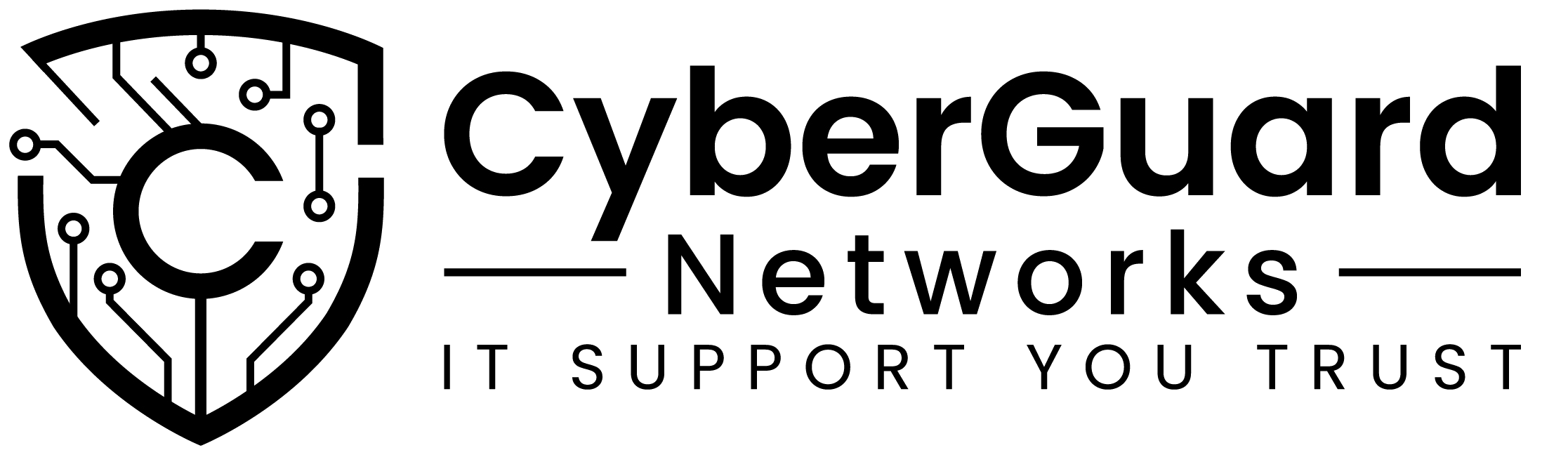In today’s digital age, cybersecurity isn’t just for large corporations. Many small businesses have become prime targets for cybercriminals. Without robust defenses, the result can be data breaches, financial loss, and damage to your reputation. But don’t worry—establishing a strong cybersecurity framework doesn’t have to be complex or expensive. Let’s explore essential cybersecurity best practices to protect your small business and keep your digital assets safe.
Educate and Train Employees on Cybersecurity
Your team is the front line in the battle against cyber threats. By equipping them with the knowledge they need, you create a human firewall that’s hard to breach.
Conducting regular training sessions is crucial. These sessions should cover the latest cybersecurity challenges and teach employees how to recognize phishing emails and suspicious links. Understanding the tactics used by cybercriminals will empower your team to avoid common pitfalls.
Promoting good cyber hygiene is another key aspect. Encourage employees to use strong, unique passwords and enable multi-factor authentication (MFA) wherever possible. This extra layer of security can significantly reduce the risk of unauthorized account access.
Finally, consider simulating phishing attacks within your organization. This will not only test your employees’ readiness but also highlight areas where additional training may be needed. Providing constructive feedback after these simulations can further reinforce their awareness and preparedness.
Implement Strong Password Policies
Weak passwords are an open invitation to hackers. A robust password policy is crucial for safeguarding sensitive business accounts and data.
First, enforce complex passwords. Require passwords that are at least 12 characters long and include a mix of letters, numbers, and symbols. This makes it much harder for attackers to crack them.
Next, encourage the use of password managers. These tools securely store and manage passwords, ensuring that employees don’t fall into the trap of using easy-to-remember—and easy-to-hack—passwords.
Lastly, enable multi-factor authentication (MFA) for all accounts. MFA requires users to verify their identity with an additional factor, such as a mobile verification code, making it significantly harder for attackers to gain access.
Keep Software and Systems Updated
Outdated software and systems often have vulnerabilities that hackers can exploit. Keeping everything updated is a simple yet powerful way to enhance your cybersecurity posture.
Setting automatic updates for software and operating systems ensures that you’re protected against known threats. Whenever possible, configure these updates to install automatically, reducing the chance of human error or oversight.
Prioritize critical patches, especially for systems and applications that handle sensitive data. Security patches should be applied as soon as they’re released to mitigate potential risks.
For larger teams, consider using patch management tools. These tools streamline updates across multiple devices, ensuring that every system is up-to-date with the latest security fixes.
Secure Your Wi-Fi Networks
An unsecured Wi-Fi network can be a gateway for unauthorized access. Securing your network is essential to protect sensitive business information.
Start by using WPA3 encryption for your Wi-Fi network. WPA3 is the latest and most secure standard, offering enhanced protection against unauthorized access.
Always change default passwords for routers and networking devices. Default credentials are well-known to hackers and can be easily exploited if left unchanged.
Finally, set up separate Wi-Fi networks for guests and business operations. This prevents guests from accessing sensitive business data and offers an additional layer of security.
Implement a Firewall and Antivirus Software
A firewall acts as a barrier between your internal network and potential cyber threats, while antivirus software detects and removes malicious software.
Using a business-grade firewall is crucial. Install and configure a firewall to monitor and control incoming and outgoing network traffic, reducing the risk of unauthorized access.
Installing antivirus and anti-malware software on all devices is equally important. Ensure that these programs are up-to-date and regularly scan for potential threats.
Regularly monitor firewall logs to identify any unusual or suspicious activity. This can help you detect and respond to potential threats before they escalate.
Regularly Back Up Your Data
Data loss can be catastrophic, whether due to cyberattacks, hardware failure, or accidental deletion. Regular backups ensure that you can quickly recover from such events with minimal disruption.
Schedule automatic backups to secure locations, such as cloud storage or external drives. This ensures that your data is consistently backed up without relying on manual intervention.
Testing your backups periodically verifies that they are functional and that data can be restored effectively. This step is crucial to ensure that you’re prepared for any eventuality.
Consider storing backups offsite to protect them from physical damage or local threats. Cloud services offer a reliable option for offsite storage and easy access when needed.
Create a Cybersecurity Incident Response Plan
Being prepared for cyber incidents can minimize damage and help you return to normal operations swiftly.
Identify key contacts within your organization who will be responsible for responding to incidents. This team should include IT support, legal counsel, and public relations personnel.
Define response steps clearly, outlining specific actions to take in case of a breach. This includes isolating infected systems, informing stakeholders, and contacting law enforcement if necessary.
Conduct regular drills to ensure that your team is familiar with the response plan and can act quickly and efficiently in an emergency.
Control Access to Sensitive Information
Restrict access to confidential data to only those employees who absolutely need it. Implementing access controls reduces the risk of data leaks and unauthorized access.
Utilize role-based access control (RBAC) to assign permissions based on an employee’s role and responsibilities. This ensures that individuals only have access to the data necessary for their job functions.
Monitor access logs to track who accesses sensitive data. Investigating any unusual patterns can help you identify potential security breaches early.
Immediately revoke access for former employees to prevent potential misuse of company data. This should be a standard part of your offboarding process.
Establish Policies for Remote Work Security
With remote work becoming increasingly common, it’s essential to establish security policies for employees working outside the office.
Require the use of a Virtual Private Network (VPN) for remote employees. This secures their connections and protects data being transmitted over potentially unsecured networks.
Encourage remote employees to secure their home Wi-Fi with strong passwords and encryption. This helps prevent unauthorized access to company data.
If possible, provide company-owned devices for remote work to maintain control over security settings and software updates.
Stay Informed on Cybersecurity Trends
Cyber threats are constantly evolving, and staying informed is key to maintaining robust defenses.
Regularly follow industry news to stay aware of the latest cybersecurity threats and trends. This knowledge can help you anticipate potential risks and adjust your strategies accordingly.
Join cybersecurity groups or communities to share knowledge and learn best practices from peers. These groups often provide valuable insights and resources that can enhance your cybersecurity efforts.
Consider partnering with a Managed Service Provider (MSP) specializing in cybersecurity. Their expertise can ensure that your defenses remain current and effective.
Conclusion
Implementing these cybersecurity best practices can significantly enhance your small business’s ability to fend off cyber threats. Remember, cybersecurity is an ongoing process that requires vigilance, education, and regular updates. By prioritizing cybersecurity, you protect your business, build customer trust, and can focus on growth with confidence.
For further insights and expert advice, consider exploring additional resources or consulting with cybersecurity professionals who can provide tailored solutions for your business needs.